Using Password Secure PDF Files
May 07, 2025 (7 months ago)

PDFs are one of the important tools to send and read documents, also most of the documents contain confidential information, business agreement and personal data, protecting PDFs makes sure that only approved users can reach or read your content. However, there are multiple ways you can utilize to protect your PDF documents to keep them from being accessed or modified without permission. Many tools and apps are available online for editing PDF files from where one can select suitable tools or apps. This article describes several steps you can adopt to ensure security of your PDF documents.
It is important to add password but necessary to secure your PDF files. Via Passwords only the authorized person with right key can access and read the document. It is particularly essential if the PDF contains confidential financial data, legal information, or personal details.
Users may insert passwords to their required PDF documents to keep them safe from the scams or unauthorized user eruption. Through this, only permitted users who have the password can approach such PDF files. If your PDF document includes fragile/sensitive details, keep in mind to protect it by adding a strong password.
Following are the steps for password protection to PDF documents:
For PC/Laptop Windows:
- Adobe Acrobat needed as a PDF reader or editor software.
- Download and install it on your laptop or PC or get it online.
- Go to the required PDF document that you need to protect.
- Using the password option, proceed towards the file option and tap on secure.
- At the end, insert the password or allow the authorization which can be accessible easily as per your will.
Online Tools:
Sometimes your device has shortage of storage, no problem. You can use multiple ways to set password to PDF documents. To read and edit PDF files conveniently, online tools let you help. These tools can be reached out using any web browser and upload your required PDF file to secure it by inserting a strong password. It is essential for someone to remember a password to open or read the file, one you add the password to download PDF file. Via this procedure you can secure whole PDF files from any undesired approach.
Limitations On Customizing Files:
If you need to restrict other from altering the documents restricting file editing is the only choice. In some scenarios, when you share the PDF documents with your colleagues, and they change the content without your permission. User can also control other form customizing their PDF files. When you add this option, nobody can edit or print that PDF document without your prior permission. It is an excellent property that authorizes people to protect their work form tailoring without their permission.
- Select and tap the PDF file using any PDF reader software or app and go to the file selection.
- Go to the properties and proceed towards security.
- You can get multiple settings such as editing, copying, and printing etc., under these properties.
You may need to allow all the limitations to edit or print the PDF files. If the secured PDF document has a massive file size, reducing it through PDF Compress tool is the best option.
Recommended For You

Compress the Size of the PDF without Affecting Quality
PDF format has an important role to send files, such as projects, business data, presentations etc. Due its durability and reliability PDF documents are used widely in today’s digital era. Sometimes, if you have a file has many HD images, content or pages then the file size becomes large. It is difficult to send a bulk-sized PDF document, share ..

Universal Tool to Compress Unlimited Documents
Everyone searches for an online PDF compression tool, when it comes to take-over huge-sized PDF documents for sending your activities or information to others. PDF compress is an excellent tool for examining massive PDF documents. Moreover, User can avail multiple online tools for compressing PDF documents, however most such tools put a limit on users ..
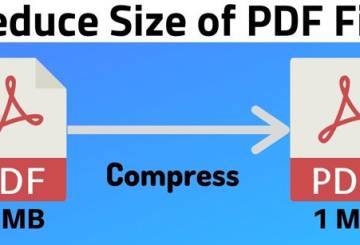
Ever-Green and Protective Tool Unanimous with All Devices
Multiple formats are being used for sending files, PDF is one of them, which is broadly used for sharing documents online. Sometimes, sharing PDF documents through apps or emails can be complicated due to their larger size and take more space as compared to other formats. To overcome this complexity, reducing their size is the only procedure to send ..

Advantages of PDF Compressed Documents
PDFs are one format that user can depend upon, whether you need to share invoices, presentations, contracts or reports. This tool supports you for sending and saving files. When it comes to matter of high-resolution graphics, picture, or text, then the problem regarding sharing or uploading the huge files may happen. To overcome this issue, the only ..

Characteristics of PDF Compress
PDF Compress is an easy tool that can compress any PDF file size without losing the quality of your work. When performing with PDF document more often, user must depend upon a PDF compression tool. If you are dealing with multiple PDF files, it is very difficult to tackle them all at once. Using this tool, you can handle all your PDF documents in a ..

Quick Email Experience with PDF Compressed Docs
One main problem that user may face while sharing PDF documents through email is that the file is too large. When there is lot of content in a PDF file, then it makes the document so larger that can cause the restrictions while uploading to the email. Moreover, it could take a much time or an issue to file location that can lead to opening and downloading ..